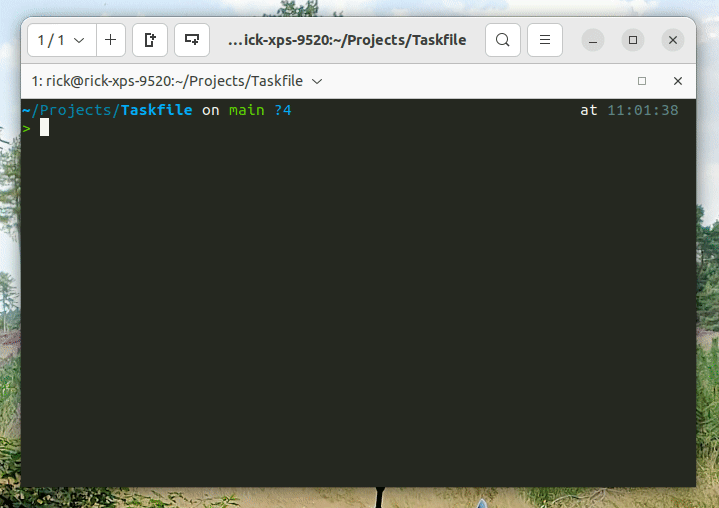Taskfile (taskfile.sh)
A ./Taskfile is a task runner in plain and easy Bash. It adds a list of
available tasks to your project.
Generate your own Taskfile at taskfile.sh.
Why
- Works on any OS (any bash terminal)
- A uniform way to run your projects
- Very easy to use
- Automate your most common tasks (updating, starting, building, etc...)
- Easy to understand and maintain
- Automatically generated list of available task
How does it work?
Taskfiles are simple bash scripts, but an easy-to-read function format. There are some things that we need to explain
for our Taskfile setup. It all starts with a Taskfile. Download your Taskfile from
taskfile.sh and save it. Make sure the Taskfile is executable: chmod +x ./Taskfile. You can now
run ./Taskfile in your terminal.
Tasks
A task is defined by creating a function that starts with task:. This defines a task that can be triggered by running
the ./Taskfile. Right next to the task, you should add a task definition with two hashes. This will let the
task:help function know that you're writing the task function definition. So an example task will look like the
following:
function task:example { ## Show some example texttitle "Example"echo "This is an example task."}
In a task you can call other functions, and run all tooling you desire. Now running ./Taskfile example will execute
the new task.
Sections
To group multiple tasks, sections can be created in your Taskfile. A section is created by creating a comment line with a double hashtag like so:
## Project section
Lines with only a single # will not appear as section in task:help and can be seen as plain comments.
Help command
Running ./Taskfile help, the task:help function is triggered. This task will list all available sections and tasks
using the double ## comments you've learned about above. Now it's clear how you can run any other task!
Auto-completion
Autocompletion works when you use zsh and oh-my-zsh. Create the following file in your oh-my-zsh directory
~/.oh-my-zsh/completions/_task.zsh:
#compdef task_task() {local -a commandslocal tasks=$(task comp_targets)while IFS= read -r line; doif [[ -n "$line" ]]; thencommands+=("$line")fidone <<< "$tasks"_describe -t commands 'task commands' commands}_task "$@"
Now after running task shorthand, your task commands will get autocompleted.
Credits
This Taskfile setup is based on Adrian Cooney's Taskfile and is widely adopted by Enrise in our modified flavour.
Contributors
A big thanks to all the contributors of Taskfile!